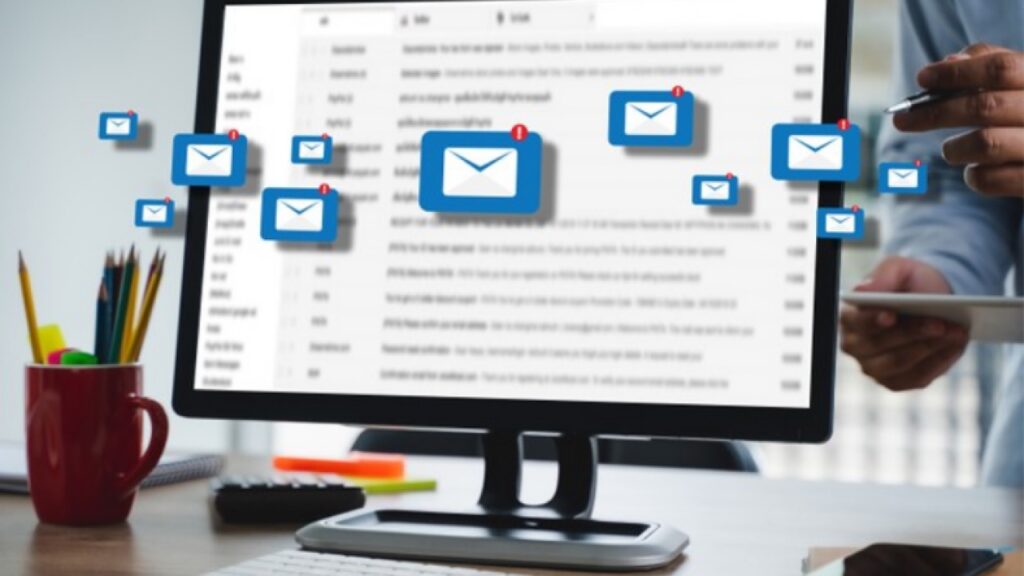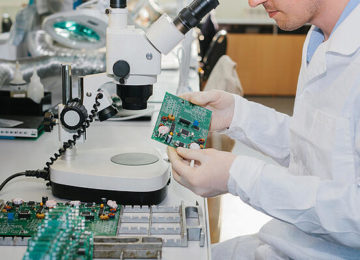Email signatures can be a valuable tool for email marketing campaigns. By including a call-to-action or a promotional message in your email signature, you can drive traffic to your website, promote a new product or service, or encourage recipients to sign up for your newsletter. Here are some tips for utilizing signatures for email marketing campaigns:
- Keep it concise: Your email signature should be concise and to the point. Avoid including too much text or multiple call-to-action buttons, as this can overwhelm recipients. Focus on one clear and compelling message.
- Include relevant links: If you want to drive traffic to a specific landing page or promote a particular offer, include a link in your email signature. Make sure the link is easily clickable and leads directly to the desired destination.
- Track performance: Use analytics tools to track the performance of your email signature in your marketing campaigns. Monitor click-through rates and conversion rates to assess the effectiveness of your signature and make any necessary adjustments.
- Rotate promotions: To keep your email signature fresh and engaging, consider rotating promotions or changing the call-to-action periodically. This can help to maintain recipients’ interest and encourage them to take action.
By utilizing signatures effectively in your email marketing campaigns, you can increase engagement, drive traffic, and achieve your marketing goals.
It can be interesting for you – https://reply.io/email-template-categories/follow-up/.
Common mistakes to avoid when creating a signature
While creating an email signature, it is important to avoid some common mistakes that can undermine its effectiveness and professionalism. Here are some mistakes to avoid when creating a signature:
- Including unnecessary information: Your email signature should include relevant and essential information only. Avoid including unnecessary details such as personal quotes, excessive social media icons, or irrelevant images.
- Using unprofessional fonts or colors: Choose fonts and colors that are professional and easy to read. Avoid using overly decorative fonts or bright colors that may be distracting or difficult to read.
- Neglecting mobile optimization: With the increasing use of mobile devices, it is crucial to optimize your email signature for mobile screens. Ensure that your signature is legible and displays correctly on smaller screens.
- Not updating your signature: Regularly update your email signature to reflect any changes in your contact information, job title, or company branding. An outdated signature can give a negative impression and lead to confusion.
By avoiding these common mistakes, you can create an email signature that is professional, effective, and enhances your overall email communication.
In conclusion, a signature generator is a valuable tool to streamline your email communication and create professional email signatures effortlessly. By following the tips provided, you can create eye-catching signatures that leave a lasting impression on recipients. Additionally, utilizing signature generator tools and adding your signature to different email clients can enhance your email communication experience. By utilizing signatures effectively in email marketing campaigns and avoiding common mistakes, you can further optimize the impact of your email signatures. So, start using a signature generator today and maximize the potential of your email communication.
Sign up for a signature generator tool and start creating eye-catching email signatures that enhance your professional image and streamline your email communication.
Check our follow up mailing guide from Reply`s specialist.